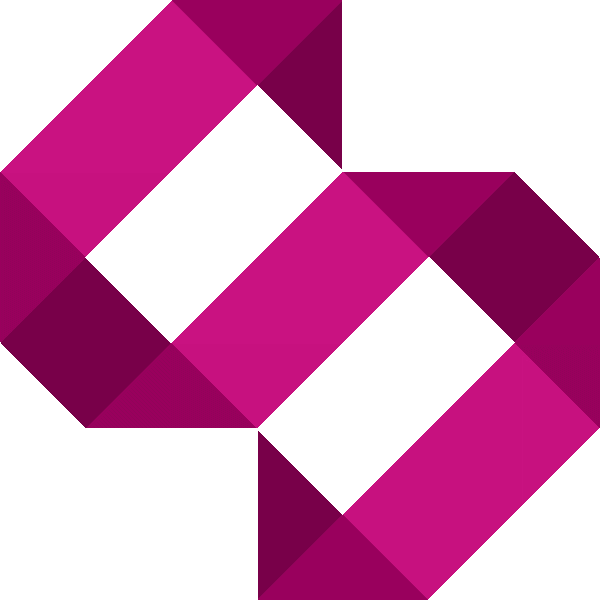Install NodeJS 14 on Ubuntu 20.04
Learn how to install NodeJS 14 on Ubuntu 20.04 in this tutorial

In this tutorial, we'll learn how to install NodeJS 14 on Ubuntu 20.04 focal fossa. The standard Ubuntu PPA only support NodeJS 10, so this tutorial will allow you to install the latest version.
Looking for a later version of NodeJS? Follow my tutorial on how to install NodeJS 16 on Ubuntu 20.04.
Step 1 - Add NodeSource PPA
Let's begin by installing the NodeSource PPA. This will allow us to install later versions of NodeJS using the Apt package manager. Let's ensure we're in the home directory and download the setup script:
cd ~
curl -sL https://deb.nodesource.com/setup_14.x -o setup_14.shNext, let's run the setup which will add the NodeSource PPA:
sudo sh ./setup_14.shStep 2 - Install NodeJS
We will now have the NodeSource PPA added, allowing us to install NodeJS 14. First let's update the APT package library:
sudo apt updateAnd finally, install NodeJS 14:
sudo apt install nodejsStep 3 - Verify NodeJS version
We should now have NodeJS 14 installed. We will need to check the version installed, we can do this by running the following command:
node -vYou should see an output that shows NodeJS being at least 14.16:
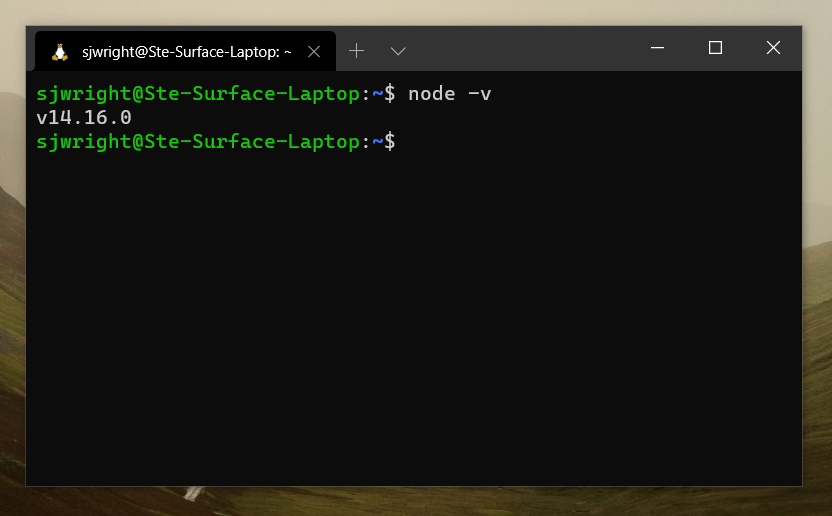
Conclusion
That's it! We've added NodeSource as a PPA, updated our Apt source list and installed NodeJS 14. Happy hacking! Want to say something? Say it in the comments below.