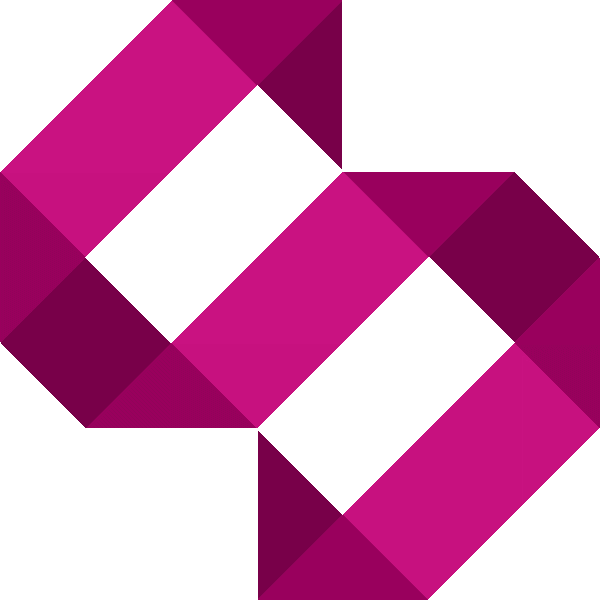Dingleberry Pi running well on Raspberry Pi hardware
My experiment has been to see if a £30 Raspberry Pi can reliably host a WordPress website. Here's what I found

In case you didn’t know, this site is hosted on a Raspberry Pi computer. The purpose of this project has been to establish whether or not the £30 computer was capable of reliably hosting a WordPress site, and so far the results have been promising.
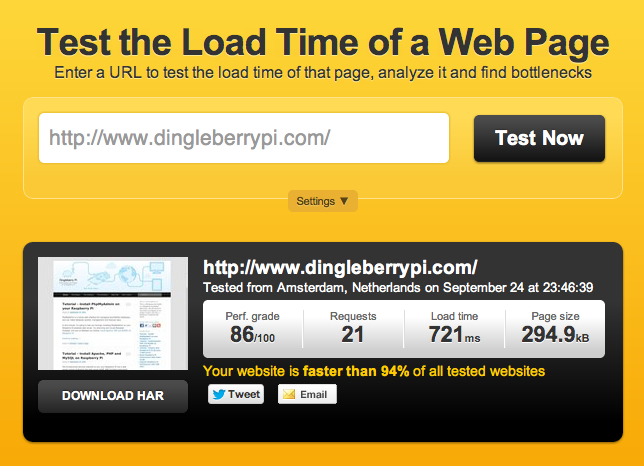
Using the Pingdom load test, I can report that Dingleberry Pi is faster than 94% of all tested websites! You can see the results of the test, or perform your own over at Pingdom’s web site. Performance on this low-cost, lower power computer was achieved mainly by taking the following steps:
- Reducing Video RAM and increasing system RAM. You too can do this by following my tutorial.
- Installing heatsinks and overclocking the Raspberry Pi.
- Running Raspbian OS from a high-performance USB flash drive and not from an SD card (the SD card is still installed as the Raspberry cannot boot from a USB flash drive alone)
- Installing a WordPress Cache plugin to minimise the amount of database calls
I’m slowly getting there with preparing tutorials on how to create your own Dingleberry Pi web server, with more added each passing week. Let me know of your projects, or if there’s anything you would like a tutorial on.
What’s next?
I’m going to prepare some video content for the site, testing the Raspberry Pi’s ability to serve such content. Next week, look out for my tutorials on running Raspbian from a USB flash drive, installing Postfix, and hopefully another RPi will be arriving, which will become part of my next big project – a Raspberry Pi cluster. As always, feel free to leave a comment if there’s specifically anything you want me to try out or write up a tutorial for.