Homebrew install errors in OSX El Capitan? Here's a solution
Learn how to fix homebrew install errors for PHP in OSX El Capitan Developer Preview
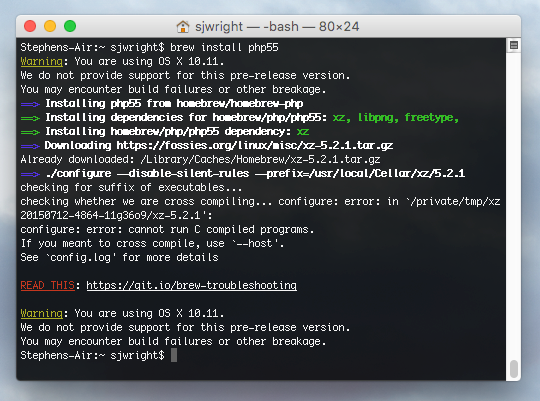
I've been playing with OSX El Capitan Developer Preview for the past few days, and aside from a few little problems, it's been great so far. The sticking point was homebrew and installing new packages.
[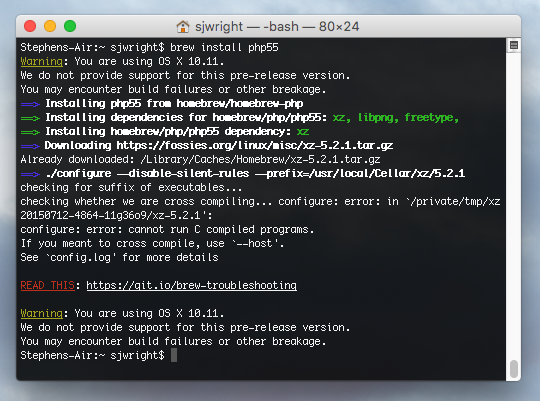 me/content/images/2015/07/Screen-Shot-2015-07-12-at-12.37.06.png?ssl=1)
me/content/images/2015/07/Screen-Shot-2015-07-12-at-12.37.06.png?ssl=1)
I was trying to install PHP 5.4 on my local machine, and kept getting the following error:
checking whether we are cross compiling... configure: error: in '/private/tmp/xz20150712-4864-11g36o9/xz-5.2.1': configure: error: cannot run C compiled programs. If you meant to cross compile, use '--host'. See 'config.log' for more details
Fixing the issue
I did the usual of googling for a solution, and the suggestions I came across were to do with the file system. I knew nothing had changed here, so kept digging and looking for a solution.
After running brew doctor, it moaned about xCode being out of date. As the issue was to do with C compiled programs not running, I assumed that the issue was related to xCode. I ran:
xcode-select --install
After waiting for the installer to finish, everything ran smoothly with installing PHP with homebrew. Hope this helps you save time and effort!
